Still using WinOLS 4? Or WinOLS 5 without an active subscription? You might be getting by, but you’re working with a blunted tool in a market that’s moving faster than ever.
If you’re serious about tuning, building a scalable business, and keeping your workflow sharp, it’s time to look at what you’re missing. WinOLS 5 with active premium features offers more than just convenience. It offers control, speed, and long-term value.
What’s New in WinOLS 5?
The core of WinOLS is still rock solid: map editing, hex views, project versioning, and checksum correction. But now, with an active subscription, you get access to a host of new tools that improve your workflow and file quality.
These features are not gimmicks. They are built in response to how professionals actually use WinOLS day in, day out.
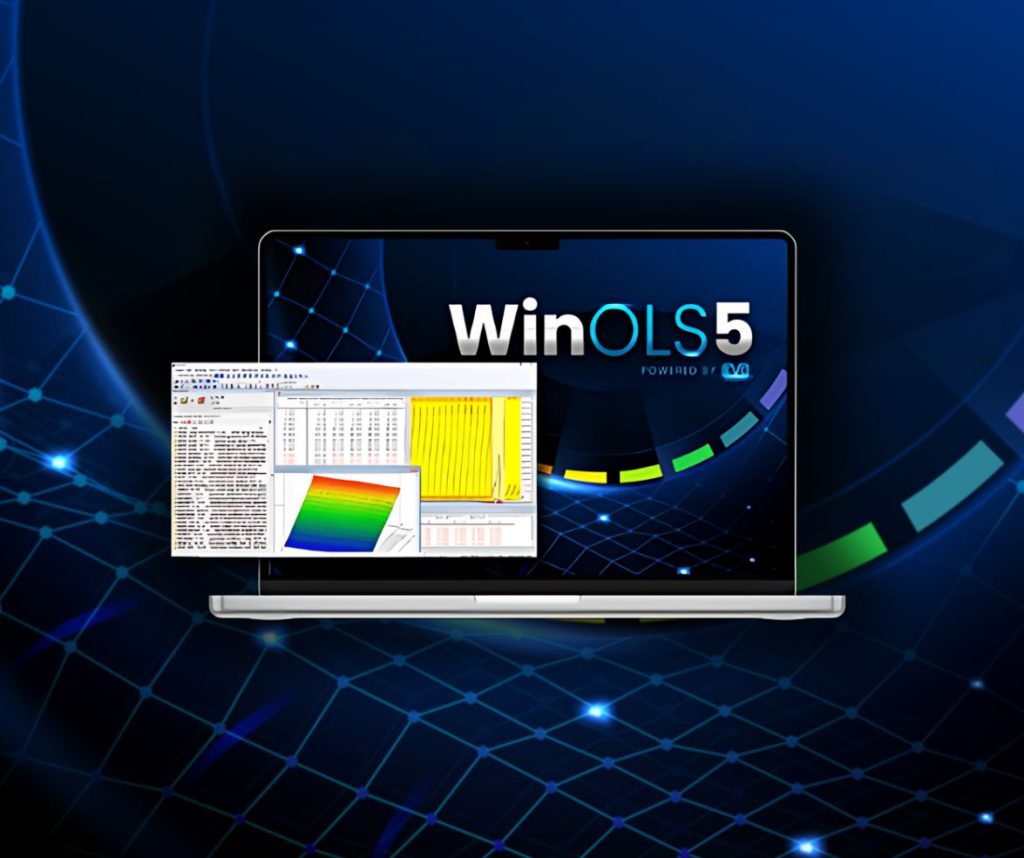
Key Premium Features That Matter to Tuners
- 5.70: ChangeAbsoluteMulti!
Opens automatically when working with linked table maps. It speeds up edits, reduces steps, and helps avoid copy-paste mistakes when dealing with multiple variations of the same structure. - 5.72: Map Creation from Hexdump Address Tables
If you work with DAMOS files or structured address tables, this is a real time-saver. You can generate multiple map structures in one go. - 5.74: Cursor Sync Between Hex and Map View
A small change that makes a big difference. Track your edits across views without losing your place or second-guessing offsets. - 5.21: AutoImport and AutoUpdate
This tool can automatically merge variant versions and keep your file library organised when dealing with high vehicle volumes or fleet contracts. - 5.46: Layer View
A new visualisation mode that makes overlapping maps easier to understand and manipulate.
These features are only available to WinOLS 5 users with an active subscription. And they keep coming. The software is being actively developed with more on the way.
Still Holding onto WinOLS 4?
WinOLS 4 is familiar. Stable. But it’s also no longer supported with new features. And in this industry, stagnation means falling behind.
Modern ECUs are more complex. File structures are evolving. Calibration workflows demand better tools. If you’re still on version 4, you’re doing more work manually, spending more time per file, and risking inconsistency as vehicles and protocols move on.
Understanding the Subscription Model
If you’ve let your subscription lapse, or you’re unsure how it works, here’s the plain version:
- If your subscription expired less than a year ago, you can renew it at the normal rate and regain access to all features added in that time.
- If it expired over a year ago, you’ll pay per missed year, up to a maximum of three years.
- If your subscription is still active, you’re covered. All new premium features will continue unlocking automatically.
- It’s also cheaper to renew early than let it lapse. Renewing just before expiry avoids backdated charges and keeps your tools sharp.
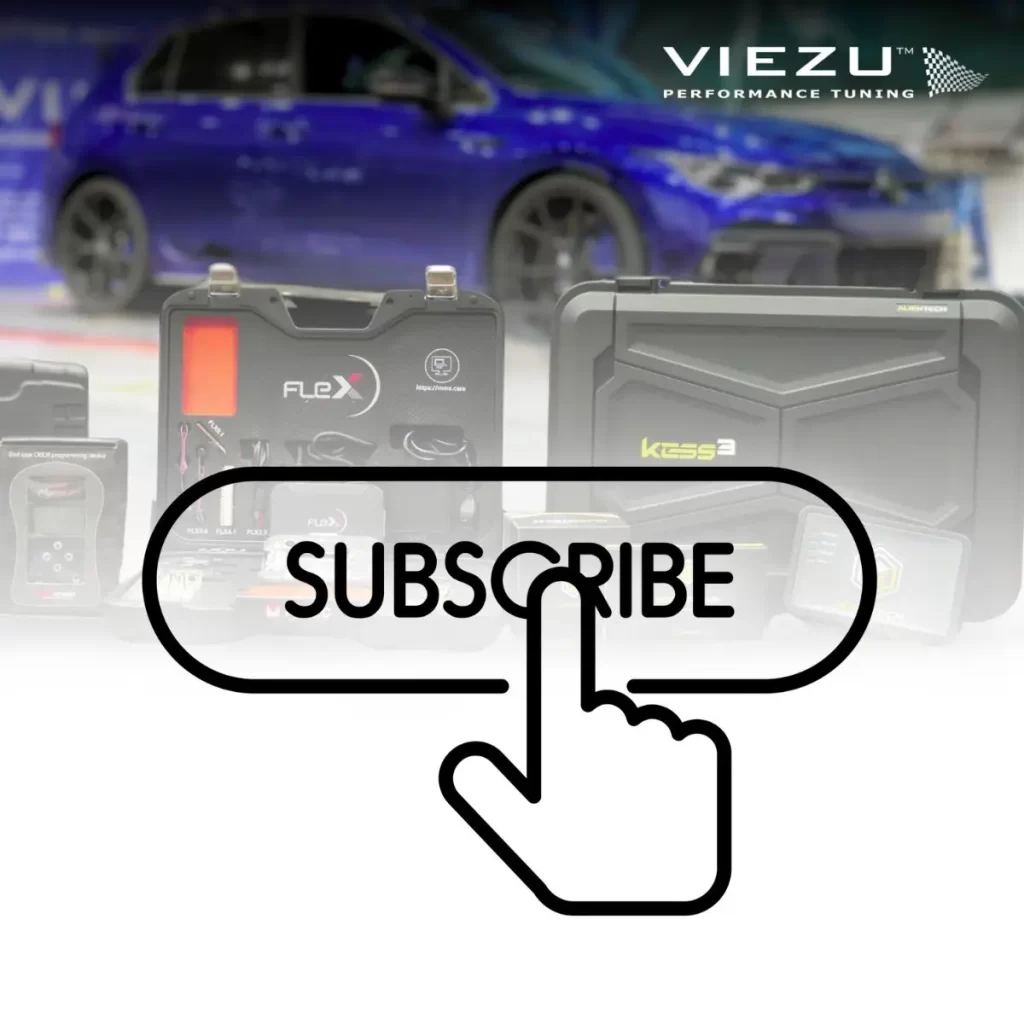
Why Keeping Your WinOLS Licence in Subscription Matters to Your Business
This isn’t about having the newest thing. It’s about tuning smarter, delivering better results, and making more use of your time.
With an active subscription, you get:
- Tools that automate repetitive edits
- Faster file handling and variant management
- Cleaner map structure and reduced error risk
- Project tools that help your team stay consistent
It’s not about one flashy feature. It’s about 30 small gains that add up across every working week.
Want to Use WinOLS Properly?
Upgrading is one thing. Getting the best out of the new features is another.
That’s why we run the WinOLS Classroom Training Course through Remap101, our technical training centre. This isn’t a passive seminar. It’s a hands-on course built by real tuning professionals.
You’ll learn:
- Map recognition without relying on DAMOS
- How to safely use new editing tools in your daily work
- Efficient ways to structure and manage your files
Whether you’re new to WinOLS 5 or want to sharpen your use of it, this is the course that actually helps.








